Tech Knowledge
How Google Ads Can Transform Your Business in Just 30 Days
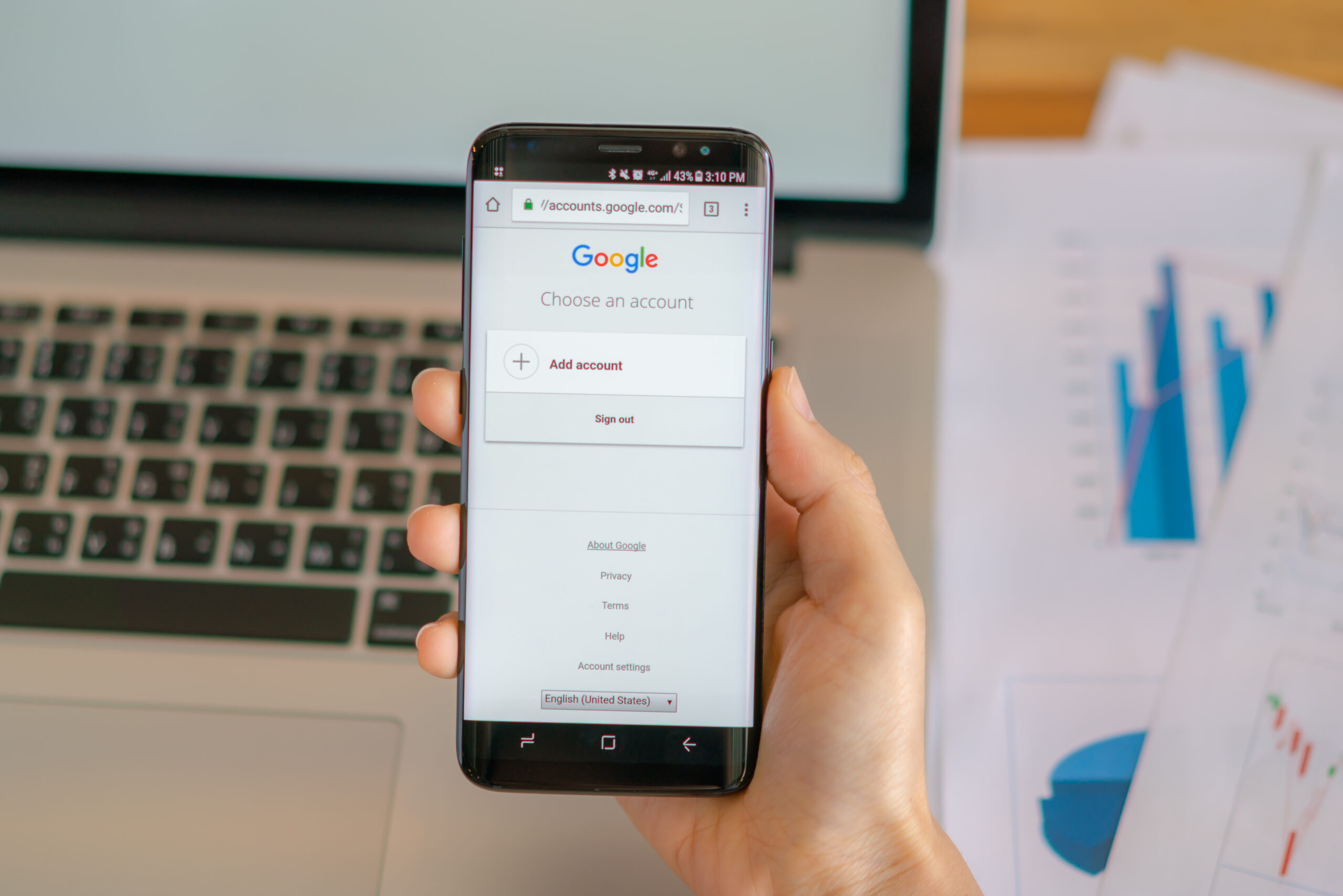
Google Ads, formerly known as AdWords, has revolutionized the way businesses advertise online. It provides an unparalleled platform for businesses to connect with potential customers through targeted, paid advertising across Google’s vast network. Whether you’re a small startup or an established company, Google Ads offers a unique opportunity to quickly generate results. In this blog post, we’ll explore how Google Ads can transform your business in just 30 days, giving you the tools you need to get started and optimize your campaigns for maximum success.

Table of Contents
Why Google Ads is a Game-Changer for Businesses
In the ever-evolving digital marketing landscape, Google advertising has established itself as one of the most powerful tools available to businesses. But why is Google Ads such a game-changer?
Google Ads Offers Instant Visibility
With Google Ads, businesses can gain immediate visibility through paid search results, display ads, and even YouTube ads. When a potential customer searches for a product or service you offer, your ad can appear on the first page of Google search results in seconds. This immediate exposure can help drive traffic to your website, whether you’re promoting an e-commerce store, a service, or an informational blog.
Unlike traditional advertising methods, such as print ads or billboards, Google Ads allows you to advertise on Google with precision, targeting only those users who are actively searching for the products and services you provide.
Targeted Advertising with Google Ads Manager
One of the biggest advantages of Google Ads Manager is its ability to target specific audiences based on their search intent, geographic location, and even the device they’re using. For example, if you’re a local restaurant, you can set up ads to show only to users within a specific area. Or, if you’re selling luxury products, you can target high-income individuals.
The targeting options are highly customizable, enabling you to create campaigns tailored to the unique needs of your business, ensuring that your marketing budget is spent efficiently.
Cost-Effective Advertising
Google Ads works on a pay-per-click (PPC) model, meaning you only pay when someone clicks on your ad. This ensures you’re only paying for results, making it an incredibly cost-effective form of advertising. With tools like Google Ads Manager, you can set your budget and adjust bids to maximize your return on investment (ROI).

The 30-Day Google Ads Journey: A Step-by-Step Guide
Now that we understand why Google Ads is such a powerful tool, let’s break down how you can leverage it to transform your business in just 30 days.
Day 1-7: Setting Up Your Google Ads Account and Campaigns
The first step in using Google Ads is setting up your Google Ads account. To get started, visit Google Ads com and follow the steps to create an account. Once your account is set up, you can begin creating your first campaign.
- Define Your Campaign Goals: Start by selecting a campaign goal. Are you trying to drive website traffic, generate leads, or increase sales? Defining your goals will help you determine the best type of ad campaign to run. You can choose from search ads, display ads, shopping ads, video ads, and more.
- Set Up Your Google Ads Campaign: In the Google Ads Manager, set up the parameters for your campaign, such as targeting options, bidding strategies, and budget. Choose the right Google Ads keywords that align with your products and services, and focus on high-intent terms. Use Google AdWords keyword tools to help identify keywords that are relevant to your business.
- Create Compelling Ads: Write compelling ad copy that resonates with your target audience. Your ad should include your target keywords and a clear call-to-action (CTA), encouraging users to take the next step (e.g., make a purchase, sign up for a newsletter).
- Set Your Budget: One of the biggest advantages of Google Ads is the ability to control your advertising budget. Decide how much you want to spend per day or per campaign. If you’re unsure where to start, begin with a small budget and scale as you see results.
Day 8-14: Crafting Your Ads and Optimizing Campaigns
By now, your ads are live, and it’s time to begin optimizing them for maximum performance. Here’s what you need to do during the second week of your 30-day journey:
- Refine Your Ad Copy: Review the performance of your ads in GoogleAds Manager. Are certain ad copies performing better than others? Test different versions of your ad copy to see which one drives the most clicks and conversions. This is called A/B testing.
- Optimize Your Keywords: Using AdWords GoogleAds tools, identify which keywords are driving traffic and which ones are underperforming. Pause underperforming keywords and allocate your budget to the best-performing ones.
- Optimize Your Landing Pages: Your ads should lead to highly optimized landing pages that align with the ad copy. If you’re running a sale, for example, the landing page should feature the promotion. A well-designed landing page can significantly improve your conversion rates.
- Track Key Metrics: In Google Ads Manager, you’ll be able to track key metrics such as click-through rates (CTR), conversion rates, and cost per click (CPC). Use this data to refine your campaign further. The goal is to lower your CPC while increasing your conversion rates.
Day 15-21: Scaling and Refining Your Campaigns
By now, you’ve gathered enough data to start scaling your GoogleAds campaigns. Here’s what you should focus on during this phase:
- Scale High-Performing Campaigns: If you have campaigns that are delivering results, consider increasing the budget to scale them. You can also experiment with new keywords and geographic locations to further extend your reach.
- Use Remarketing to Reach Potential Customers: Google AdWords offers the ability to run remarketing campaigns, which target users who have already interacted with your website or ads but haven’t converted yet. Remarketing is an effective way to re-engage potential customers and push them toward making a purchase.
- Monitor Competitors: Google Ads provides insights into how your ads are performing compared to your competitors. Use this data to adjust your strategy and stay ahead in the competition.
Day 22-30: Refining and Finalizing Your Campaigns for Long-Term Success
As you approach the end of your 30-day journey, it’s time to fine-tune your campaigns for long-term success.

- Adjust Bid Strategies: Consider adjusting your bidding strategy. If you’re seeing great results with manual bidding, you may want to switch to automated bidding for even better optimization. GoogleAds Manager allows you to test various bidding strategies to determine what works best for your business.
- Expand Targeting: At this stage, you should have a clear understanding of which audience segments perform best. Use this knowledge to expand your targeting and reach even more potential customers.
- Evaluate Campaign Performance: Review your overall campaign performance in Google Ads Manager and ensure you’ve met your original goals. Has your website traffic increased? Have you generated more leads or sales?
- Prepare for the Future: Now that you’ve successfully launched your first Google Ads campaign, the next step is to continually optimize and adjust your strategy. Staying updated with Google AdWords updates, seasonal trends, and new targeting features will help you keep your campaigns fresh and effective.
Real-Life Success Stories
To truly understand the power of Google Ads, let’s take a look at a few real-life examples of businesses that successfully transformed their operations using this platform.
Success Story 1: A Local Service Business
A plumbing company in a competitive city used GoogleAds to target local customers. In the first 30 days, they ran a paid search campaign using keywords like “emergency plumber near me” and “plumbing services in [city name].” With a well-defined Google Ads strategy, they increased leads by 40%, resulting in a significant boost in revenue.
Success Story 2: E-Commerce Business
An e-commerce business selling beauty products turned to GoogleAds to increase online sales. They set up shopping ads through Google AdWords, optimized for specific product keywords, and began remarketing to website visitors who hadn’t yet made a purchase. Within 30 days, they saw a 30% increase in sales and a 25% reduction in cost-per-conversion.
The Long-Term Impact of Google Ads
Once the initial 30 days are over, the real work begins. Sustaining long-term growth with Google Ads requires continuous monitoring and optimization.
- Brand Loyalty: As your campaigns mature, you can use remarketing to build brand loyalty and keep your customers coming back.
- Scaling: Over time, scaling your campaigns to target new markets and products will help your business grow exponentially.
- Adapting to Changes: Google constantly updates its advertising features. Staying updated with these changes ensures that your campaigns remain competitive.
Conclusion
In just 30 days, Google Ads can significantly transform your business by driving targeted traffic, generating quality leads, and increasing sales. Whether you’re just getting started or looking to optimize your current campaigns, Google Ads Manager provides you with the tools and insights needed to succeed. The key to success is continuous learning, testing, and optimization. So, what are you waiting for? Start your Google Ads journey today and see how it can transform your business.Ai
Additional Infor Github

Cryptocurrency
Exploring Solana NFTs: The Future of Digital Assets on a High-Performance Blockchain

Understanding Solana NFTs
What Are NFTs?
Non-Fungible Tokens (NFTs) have revolutionized the way we perceive ownership and value in digital assets. Unlike cryptocurrencies such as Bitcoin or Ethereum, which are interchangeable, NFTs are unique and cannot be exchanged on a one-to-one basis. This uniqueness allows for a variety of applications, from digital art and collectibles to virtual real estate and gaming items.
The Rise of Solana in the NFT Space
As a high-performance blockchain, Solana has quickly emerged as a leading platform for NFTs. With its ability to process up to 65,000 transactions per second and scalability features, Solana offers a cost-effective and efficient solution for minting, buying, and selling Solana NFTs. The fusion of speed and affordability positions Solana NFTs as an attractive choice for artists, creators, and collectors looking to enter the NFT market without incurring hefty fees.

Why Choose Solana for NFTs?
Speed and Scalability
One of the most significant advantages of using Solana NFTs for NFTs is its exceptional transaction speed. Traditional blockchains often struggle with congestion, leading to slow transaction times and high fees, especially during high-demand events like NFT drops. Solana’s unique architecture, utilizing a hybrid consensus model combining Proof of History (PoH) and Proof of Stake (PoS), ensures that transactions are processed swiftly. This efficiency allows users to interact with NFTs seamlessly, enhancing the overall user experience.
Low Transaction Costs
Beyond speed, Solana boasts remarkably low transaction fees, making it an economical choice for both creators and buyers. The costs associated with minting and trading NFTs on other platforms can be prohibitive, especially for independent artists or small brands. On Solana, users can mint NFTs for a fraction of the cost, encouraging more participation in the ecosystem and fostering a vibrant marketplace for digital assets.
The Solana NFT Ecosystem
Leading Marketplaces
Several NFT marketplaces have emerged on the Solana blockchain, each offering a unique experience tailored to various audiences. Popular platforms like Magic Eden, Solanart, and DigitalEyes enable users to explore, buy, and sell NFTs seamlessly. These marketplaces cater to both novice users and seasoned collectors, showcasing a diverse range of digital art, collectibles, and even virtual spaces.
Innovative Projects and Collaborations
Solana NFTs ecosystem is home to numerous innovative NFT projects that push the boundaries of creativity and utility. Notable examples include:
- Solana Monkey Business: A unique collection of 10,000 algorithmically generated monkeys, which has gained significant attention for its distinct aesthetic and community focus.
- Degenerate Apes: A vibrant series of 10,000 unique ape NFTs, known for their playful design and integration into gaming and metaverse experiences.
- Metaplex: A critical infrastructure that empowers creators to launch their NFTs without intermediaries, fostering an environment of direct engagement and collaboration.
These projects exemplify the vibrant creativity fueled by the Solana network and they demonstrate the potential for NFTs to remain not only a collectible but also an interactive component of digital culture.

Market Insights
For those interested in a deeper understanding of Solana NFTs ecosystem, a research paper titled “Characterizing the Solana NFTs Ecosystem” provides the first systematic analysis, focusing on longitudinal measurements and wash trading audits. It reveals skewed purchase distributions among top users and identifies significant wash trading in some NFT pools.
Additionally, for the latest market trends, check out this insightful news article which discusses Solana’s NFT market recovery, noting its faster growth compared to Ethereum.
How to Get Started with Solana NFTs
Setting Up Your Wallet
To delve into the world of Solana NFTs, the first step is to create a Solana-compatible wallet. Options like Phantom and Sollet provide user-friendly experiences for managing SOL and NFTs. Once your wallet is set up, you can fund it with SOL, which is necessary for participating in NFT transactions, including purchasing and minting.
Exploring the Marketplaces
After funding your wallet, you can begin exploring NFT marketplaces built on Solana. Whether you’re interested in art, collectibles, or gaming, take your time to browse various projects and engage with the community. Participating in community events, such as drop parties and discussions, can also enhance the experience and provide valuable insights into upcoming trends and unique projects.
To help you find emerging Solana NFT projects early, consider watching this YouTube video that provides a step-by-step guide on how to do just that.
For creators, here’s a useful video guiding you through the process of creating a Solana NFT collection using Metaplex’s Candy Machine V2.

Conclusion

Solana NFTs represent a significant advancement in the way we engage with digital assets. With unparalleled speed, low transaction fees, and a thriving ecosystem, Solana has positioned itself as a leading platform for creators and collectors alike. As the NFT landscape continues to evolve, Solana’s innovative approach and robust infrastructure promise exciting opportunities for those looking to explore the boundless possibilities of the digital asset space. Whether you’re an artist eager to share your work or a collector hunting for the next big thing, the Solana NFT marketplace is ready to welcome you.
News Feed
The Final Goodbye: Microsoft Closes Skype, Leaving Nostalgia in its Wake ! Exclusive News !

Microsoft Closes Skype: Skype has been one of the most influential and transformative communication tools in the history of the internet. From its humble beginnings as a simple platform for voice calls, it eventually became an integral part of daily communication for billions of people worldwide. But now, after nearly two decades, Microsoft has officially announced the end of Skype as we know it. The internet is filled with nostalgia as people reminisce about the days when Skype brought us together—whether for personal chats, business meetings, or international calls. This blog post dives deep into Skype’s rise, its impact, the eventual decline, and the emotional response to its closure.

Table of Contents
The Rise of Skype: A Communication Revolution (Microsoft Closes Skype)
Skype’s journey began in 2003, revolutionizing online communication. Initially, it was a simple tool to make Skype calls via the internet. It was the first of its kind to offer free voice and video calls, allowing users to stay connected across continents without spending a fortune. Unlike traditional phone services, Skype and Skype for Business offered an easy way to make Skype-to-Skype calls and chat in real-time.
For many, Skype download was the gateway to a new way of communicating. Users could download Skype for Windows or download Skype for Android, and instantly be able to connect with anyone who also had the app. Skype was available on multiple devices, which made it a versatile and global tool. The freedom it offered people to stay in touch with loved ones and colleagues through Skype apps on smartphones, tablets, and computers helped it become one of the most downloaded communication platforms in history.
Skype wasn’t just a personal tool, however. As it evolved, Microsoft Skype for Business came into play, offering enterprise solutions to organizations. Businesses could integrate Skype for Business Lync into their daily operations, helping employees connect with colleagues and clients around the world. The Skype enterprise version also offered features like screen sharing, video conferencing, and instant messaging, making it a powerful collaboration tool.
Skype’s Golden Years: The App Everyone Loved
In its prime, Skype was the go-to app for all types of communication. Whether it was making international calls to friends and family, connecting with coworkers via Skype for Business, or collaborating on projects through Skype enterprise, it offered a seamless experience.
The easy accessibility of Skype software download made it simple for anyone to get started. Users could quickly set up a free account and start making Skype calls immediately. Features like Skype to Skype calls and the ability to chat via instant messages were incredibly popular during its peak years.
Skype also allowed for face-to-face interaction, breaking down the barriers of distance with video calls. The quality of Skype calls made it a popular choice for long-distance relationships, business meetings, and educational purposes. Whether it was a spontaneous chat or a scheduled video conference, Skype was the essential tool for connecting with anyone around the world. Microsoft Closes Skype
The Decline: What Led to Skype’s Fall from Grace?
While Skype dominated the communication space for many years, its popularity began to wane as other platforms rose to prominence. Despite its early success, Skype faced several challenges that contributed to its decline.
One of the major issues was Microsoft’s acquisition of Skype in 2011. Initially, it was hoped that the purchase would bring fresh ideas and innovation to Skype’s platform. However, over time, the integration of Skype into Microsoft’s ecosystem led to several changes in both user experience and functionality. Skype for Business began to replace Skype in many professional settings, and many users felt that the changes made to the app weren’t in line with what made Skype great. Some features were either removed or became less intuitive, which made users look for alternatives.
The rise of other Skype alternatives like Zoom, WhatsApp, and Google Meet also contributed to Skype’s decline. These apps offered more stable, user-friendly experiences with features that appealed to a new generation of users. For example, Zoom’s focus on video conferencing quickly overtook Skype’s video call features, and Microsoft Teams started to integrate into the work environment, further pushing Skype for Business to the side.
At the same time, other communication apps made international calls easier and more affordable, which diminished Skype’s edge. Users began opting for mobile-first apps, like SkypeAPK, which weren’t as reliant on desktop versions, providing users with more convenience on the go.
The Final Goodbye: Microsoft Announces Skype’s Closure
In a move that surprised many long-time users, Microsoft announced that it would be closing Skype in favor of its newer, more business-oriented solutions. The news that Skype would be phased out has left millions of loyal users feeling heartbroken and nostalgic.
Microsoft’s decision to discontinue Skype’s consumer-focused features marks the official end of an era. While Microsoft Skype for Business and Skype for Business Lync will continue to serve enterprise needs, the consumer app is no longer a central piece of the Microsoft ecosystem. This shift signals that Microsoft is betting on Microsoft Teams to become the dominant platform for communication in both business and personal settings.Microsoft Closes Skype

While this transition will undoubtedly affect millions of users, many are holding onto their memories of using Skype to make Skype calls, share moments with loved ones, or collaborate on projects. As of now, Skype apps will still be available, but it’s clear that the app will no longer play the pivotal role it once did.
Microsoft Closes Skype Nostalgia in the Wake of Skype’s Closure
As we bid farewell to Skype, many users are left with a deep sense of nostalgia. Skype for Business Lync was once a trusted platform for corporate communications, while Skype for Business 4 became an essential tool in many enterprise environments. Even for personal users, Skype international calls and Skype to Skype calls were indispensable, allowing people to maintain relationships over long distances.
Users fondly remember the days when Skype software download was a first step in connecting with the world. It didn’t matter if you were talking to a friend across town or a colleague on the other side of the globe; Skype allowed us to stay connected. From the early days of free voice calls to the later days of video chats and screen sharing, Skype was a tool that changed the landscape of communication forever.
The end of Skype also symbolizes the rapid pace of technological advancement. While it’s sad to say goodbye, it’s a reminder that change is inevitable in the tech world. Skype has given way to new apps and services that continue to push the boundaries of communication, but its legacy will never be forgotten.
Moving Forward: The Future of Communication Post-Skype
With Microsoft Teams and other modern communication tools taking center stage, what does the future of communication look like? Although Skype for Business will still have its place in the enterprise space, Skype’s closure signals a shift towards more integrated and collaborative tools.
For those looking for Skype alternatives, apps like Zoom, Google Meet, and WhatsApp continue to dominate the market. These platforms focus on providing better video quality, seamless integration with other services, and easy-to-use interfaces. However, Skype’s legacy as the tool that paved the way for these services will never be overshadowed.Microsoft Closes Skype
As Microsoft transitions away from Skype, users are encouraged to migrate to Microsoft Teams for business use, but there’s a lingering sense of loss for the original Skype experience. While Skype APK files may still be floating around on the internet, the app itself is quickly becoming a relic of the past.
Conclusion: A Final Farewell to Microsoft Closes Skype
In the end, Skype will always hold a special place in the hearts of millions. Whether it was making Skype calls to friends or hosting business meetings through Skype for Business, Skype’s impact on the world is undeniable. As Microsoft moves forward with Microsoft Teams, the app that changed how we communicate will fade into history.
For those who grew up with it, Skype’s closure feels like the end of an era. But the memories it created will live on, reminding us that, sometimes, the tools we once relied on shape our world in ways we never forget. Skype and Skype for Business may be gone, but the connections it made and the history it helped create will remain.Microsoft Closes Skype
What are your favorite Skype memories? Share them in the comments and join the world in bidding Skype its final goodbye. News
-

 Cryptocurrency1 month ago
Cryptocurrency1 month agoWazirX Plans User Compensation Post-Court Approval on May 13, 2025
-

 Funds1 month ago
Funds1 month agoChoosing Between Direct and Regular Mutual Funds: Which is More Beneficial 2025 ?
-

 Cryptocurrency2 months ago
Cryptocurrency2 months agoSolaxy ICO Soars as New Dev Upgrade Drops – Best Meme Coin to Buy 2025?
-

 Cryptocurrency4 weeks ago
Cryptocurrency4 weeks agoPi Network Price Prediction: Will Pi Network Break $0.50 Support or Rally on BNP Paribas News?
-

 Stock Market2 months ago
Stock Market2 months agoTata Trent: Buy, Hold, or Sell 2025 ? Exclusive News
-

 Ai Tech4 weeks ago
Ai Tech4 weeks agoAsk AI Anything: ChatGPT Reveals Most Popular Businesses You Can Start From Home 2025
-

 News Feed4 weeks ago
News Feed4 weeks agoWho is Col Sophia Qureshi, India’s Decorated Officer Briefing the World on Operation Sindoor 7 MAY ?
-

 News Feed1 month ago
News Feed1 month agoOpting for New Tax Regime? Check Out These 5 Benefits