Ai Tech
ChatGPTs wild image generator: 5 creative ways to use it

OpenAI just made a bold move in the world of artificial intelligence. They’ve launched a powerful image generator inside ChatGPTs. This new feature lets you create remarkable and realistic images quickly and easily. It’s a great upgrade from the previous DALL-E model, bringing a whole new level of creativity to your fingertips. Here are five effective ways to use ChatGPTs new image generator that will help you create stunning images that catch the eye.
Table of Contents

1. Mastering the Art of Prompts ChatGPTs
Generating great images starts with crafting specific prompts. The more detailed your instructions are, the better your results will be. When using ChatGPTs image generator, focus on these key elements:
- Descriptions: Give clear details about what you want.
- Colors: Suggest color schemes that fit your vision.
- Mood: Share the vibe or emotion you want the image to express.
For instance, if you need a cat image, don’t just say “a cat.” Instead, try “a fluffy orange tabby cat lounging on a sunny windowsill, surrounded by blooming flowers.” Adding such specifics helps the AI create an image closer to what you have in mind.
2. Exploring Different Art Styles ChatGPTs
One of the best things about ChatGPTs image generator is the chance to experiment with different art styles. By trying out unique artistic influences, you can craft images that stand out. Here are a few styles to consider:
- Impressionism: Soft, flowy lines that capture the moment.
- Surrealism: Dreamy images that challenge reality.
- Studio Ghibli: Fun and magical illustrations from animated films.
You can include an art style in your prompt. This way, ChatGPTs will generate images that resonate with your audience and really catch their attention.

3. Making Adjustments
Sometimes, the first image might not be perfect. Fortunately, ChatGPTs image generator allows you to request changes. If the result is close but needs tweaks, just ask! Here are some ways to ask for adjustments:
- “Can you make the background brighter?”
- “Please change the character’s expression to be happier.”
- “Make the colors more pastel.”
This back-and-forth process helps you refine your images. The generator’s flexibility makes it a useful tool for anyone looking for customized results.
4. Choosing the Right Aspect Ratios
When you’re creating images, think about where you’ll use them. Different platforms have different requirements for image sizes. ChatGPTs image generator can create images in various aspect ratios. Here are some common choices:
- 16:9: Great for presentations and videos.
- Portrait (9:16): Perfect for Instagram Stories and other vertical formats.
- Square (1:1): Best for social media posts and profile pictures.
When you specify your needed dimensions, you streamline your creative process. This ensures the images fit perfectly on the platform you plan to use.

5. Enhancing Images with Text
Text can make your images even more powerful. It adds context and improves communication. ChatGPTs image generator can incorporate small text elements into your images. When writing your prompts, consider these options:
- “Include the title of the artwork at the top in a fun font.”
- “Add a quote at the bottom that reflects the image’s theme.”
- “Overlay a watermark to protect my work.”
These details can turn basic images into vibrant visuals that convey your message clearly.
Conclusion
ChatGPT’s new image generator is a fantastic tool for artists and creators. With it, you can quickly create fascinating images that impress. By mastering specific prompts, experimenting with different art styles, requesting adjustments, selecting proper dimensions, and incorporating text, you can unlock your creative potential.
OpenAI is making this tool available to more users, including those on free accounts. So, dive into image generation with ChatGPT’s new capabilities. Use this powerful tool to bring your artistic visions to life, one image at a time!

For further insights on ChatGPT’s developments, consider checking out OpenAI’s new image generator is now available to all users which outlines the impressive capabilities of this feature. Additionally, the ChatGPT’s New AI Image Generator Looks Scarily Good article details how this technology holds significant potential for photographers and creators looking to enhance their work.
For visual learners, don’t miss the informative YouTube Video that showcases how to utilize ChatGPT’s image generation capabilities creatively.
Ai Tech
Nvidia Stock Crash: 5-Year Return 1500%, But Should You Buy Now?

Nvidia stock made a huge jump in the last five years, delivering about a 1500% return. This strong gain put Nvidia among the best-performing stocks in the semiconductor and tech sectors. But the stock price has dropped recently. Many investors wonder if it is a good time to buy Nvidia stock now. In this article, we look at Nvidia’s history, recent price changes, market views, and expert opinions to help you decide.
Table of Contents
Nvidia’s Strong 5-Year Growth
Stock grew fast thanks to new tech in GPUs (graphics processing units), AI (artificial intelligence), and data centers. Its stock rose by around 1500% over five years, leaving many other stocks behind. Early buyers earned big profits. What helped Nvidia grow this much?
- Leading GPU maker for gaming and professional use
- Expanding into AI and machine learning with special chips
- Growing role in data centers and cloud computing
- Smart buys and deals with other companies

What’s Behind Nvidia’s Recent Stock Drop?
By May 2025, shares hovered around $113, down from recent highs1. Some investors call this drop a “Nvidia stock crash.”
Reasons for the Price Swings
Here are some reasons Nvidia’s stock is jumping up and down:
- Market Shift: Investors moving money from tech stocks to safer or value stocks.
- Big Picture Issues: Rising inflation, higher interest rates, and global problems hurting market mood.
- Industry Problems: More chip competition, supply issues, and extra government rules.
- Profit-Taking: Investors selling shares to lock in gains after big rises.
What Does Technical Analysis Say?
Traders use charts and numbers to watch stock moves. To understand the latest technical levels and possible trends for stock, watch this insightful video providing detailed market analysis.
Watch this technical analysis video on Nvidia stock:

Important points include:
- Support near $105: If the price falls below this, selling might speed up.
- Resistance at $120-$125: Price may struggle to go above this range.
- Indicators hint at a pause before the next move.
Knowing these numbers helps buyers and sellers pick good times to act.
Investor Mood on Social Media
Company talks on social sites show mixed feelings. The Fear & Greed Index is closer to “fear,” suggesting many traders feel nervous about the near-term outlook.
What This Means for You
- Fear means many are cautious and may wait.
- Neutral overall mood shows no strong rush to buy or sell.
- Volatility offers chances but brings risk too.
Should You Buy Nvidia Stock Today?
With Nvidia’s massive past gains and current price swings, choosing to buy is not simple. Consider these points:
Why Buy Now
- Company leads in GPUs, AI, and data centers, areas expected to grow.
- Growing earnings and market share keep expanding.
- New products and tech keep Nvidia ahead.
- AI and machine learning trends support long-term growth.

Why Be Careful
- Price ups and downs may continue or worsen.
- Mixed expert views, some warn of drops.
- Broader economy still uncertain, weighing on tech stocks.
- Fear & Greed Index shows nerves in the market.
Final Thoughts: Be Patient and Do Your Homework
Nvidia’s 1500% rise tells a strong story of tech success. But recent price drops show the stock is going through a rough patch. Before buying Nvidia stock, weigh its strong future chances against current risks and market jitters. Check technical prices, study company news, and match your choices to your comfort with risk. This way, you make smarter decisions.
Key Points
- Stock 5-year 1500% gain was huge but doesn’t ensure more gains.
- The current price is near $113, showing volatility and risk.
- Watch support ($105) and resistance ($120-$125) levels closely.
- Social mood leans toward caution and fear.
- Compare strong tech base with market risks before buying.
Ai Tech
Ask AI Anything: ChatGPT Reveals Most Popular Businesses You Can Start From Home 2025

The rise of AI tools like ChatGPT is changing how students and young entrepreneurs start businesses from home. ChatGPT lets you build low-cost, scalable businesses without needing big teams or offices. As 2024 moves into 2025, Chat GPT-powered home businesses are a smart way to tap into new trends and make money.
Table of Contents
ChatGPT – Wikipedia
Why Chat GPT Works Great for Home Businesses
Chat GPT offers affordable plans, usually under $100 a month. This makes it easy for one person or small groups to automate many tasks. You can start a business from your room and still compete with big companies. Here’s what Chat GPT can do for your home business:
- Create content fast
- Handle customer questions with AI chatbots
- Help with market research and quick testing
- Translate and localize content
- Automate marketing with smart tools
Thanks to ChatGPT, many new businesses use a mix of human effort and AI help. ChatGPT handles repetitive work, like writing drafts or answering common questions. You can focus on bigger tasks like planning and finding clients.

Introducing ChatGPT | OpenAI
Top ChatGPT-Powered Home Business Ideas for 2025
1. AI Content Agencies
Writing is still very important online. Starting an AI content agency from home is easy with Chat GPT. You can offer:
- Blog posts
- Social media captions
- Product descriptions
- SEO-friendly content
Chat GPT creates content quickly and keeps quality high. This style appeals to startups and well-known brands.
2. Niche Translation Services
Translation demand keeps growing. Focusing on rare language pairs (like Swahili to Korean) can set you apart. Chat GPT helps provide better and smarter translations than usual tools. This service works well for international trade, legal work, and content localization.
3. AI Chatbots for Customer Service
Customer support takes time but AI chatbots make it easier. Chat GPT-powered bots can answer FAQs, fix problems, and guide buyers all from your home setup.
4. Virtual Interview Help and Career Coaching
Chat GPT’s chat skills work well with video calls on Zoom. You can start a coaching business offering:
- Interview prep
- Resume help
- Career advice
Use Chat GPT to create custom feedback and simulate interview questions.
5. Micro-SaaS Applications
If you like coding, build small Chat GPT-powered apps for specific needs:
- Resume tools
- Email marketing generators
- Lead generation tools
These apps help businesses improve work and stay productive. You can run this from home easily.
New ChatGPT Business Trends from Industry Experts
Videos on YouTube in 2025 show how ChatGPT powers new online income ideas. Some creators earn $50,000 a month by using AI to automate lead generation and write eCommerce product descriptions. AI handles boring tasks so creators can focus on growing their brand. Watch this insightful video guide to learn how small businesses can effectively utilize ChatGPT in 2025, boosting operations and avoiding common AI pitfalls: The Ultimate Guide To Blow Up Your Business With Chat GPT (2025)
This video explores practical ways to implement Chat GPT for business growth and innovation. Another popular video showcases innovative business ideas made possible by the newest Chat GPT features, perfect for beginners looking to launch AI-driven startups: The New ChatGPT Just Made 13 Insane Business Ideas Possible
Highlights eight beginner-friendly AI business ideas you can start immediately. Industry blogs further support these trends. For example, “6 Ways Chat GPT is Driving Business Innovation in 2025” explains how Chat GPT helps save time, cut costs, and increase productivity through smarter collaboration and customized customer support. This helps small businesses stay competitive: 6 Ways ChatGPT is Driving Business Innovation in 2025 Similarly, a comprehensive list of 17 tested AI prompts helps entrepreneurs avoid pitfalls in business ideation and planning: 17 ChatGPT prompts you can use for starting a business in 2025 For fresh business ideas leveraging Chat GPT’s capability, this post outlines opportunities such as translation services, SEO agencies, and social media management to help you get started: ChatGPT Business Ideas to Start in 2025
Best Ways to Mix Human Skills and ChatGPT
Experts say it’s best to use both humans and AI together. Fully automated work can have errors or feel low quality. Try this:
- Use ChatGPT for the first draft or info gathering
- Edit and check facts yourself
- Change AI results to fit your audience
This plan uses both AI speed and human creativity. It helps keep clients happy and grow your business.
Where to Sell Your ChatGPT Services
Freelance sites like Upwork and Fiverr are great places to find clients. Many people look for:
- Content creation
- SEO help
- Translation services
Also, real-time translation apps and marketing tools powered by Chat GPT get talked about in online forums and groups. These places indicate high demand.
Final Thoughts: Starting a ChatGPT Business from Home in 2025
ChatGPT is a powerful tool for home-based businesses. Whether you want to start a content agency, translation service, or coaching, ChatGPT lowers the cost and helps you grow fast. Remember these tips:
- Pick niche markets with lots of demand but less competition
- Combine human skills with ChatGPT to keep high quality
- Use platforms like Upwork and Fiverr to get clients
- Try new AI models for SaaS and chatbots
- Keep learning as AI changes
With ChatGPT and your hard work, you can build a strong home business in 2025 and beyond.

ChatGPT expands reach as new features improve business capabilities.
Ai Tech
Agentic AI Reshaping Enterprise Software Pricing, Amazing Business Models 2025
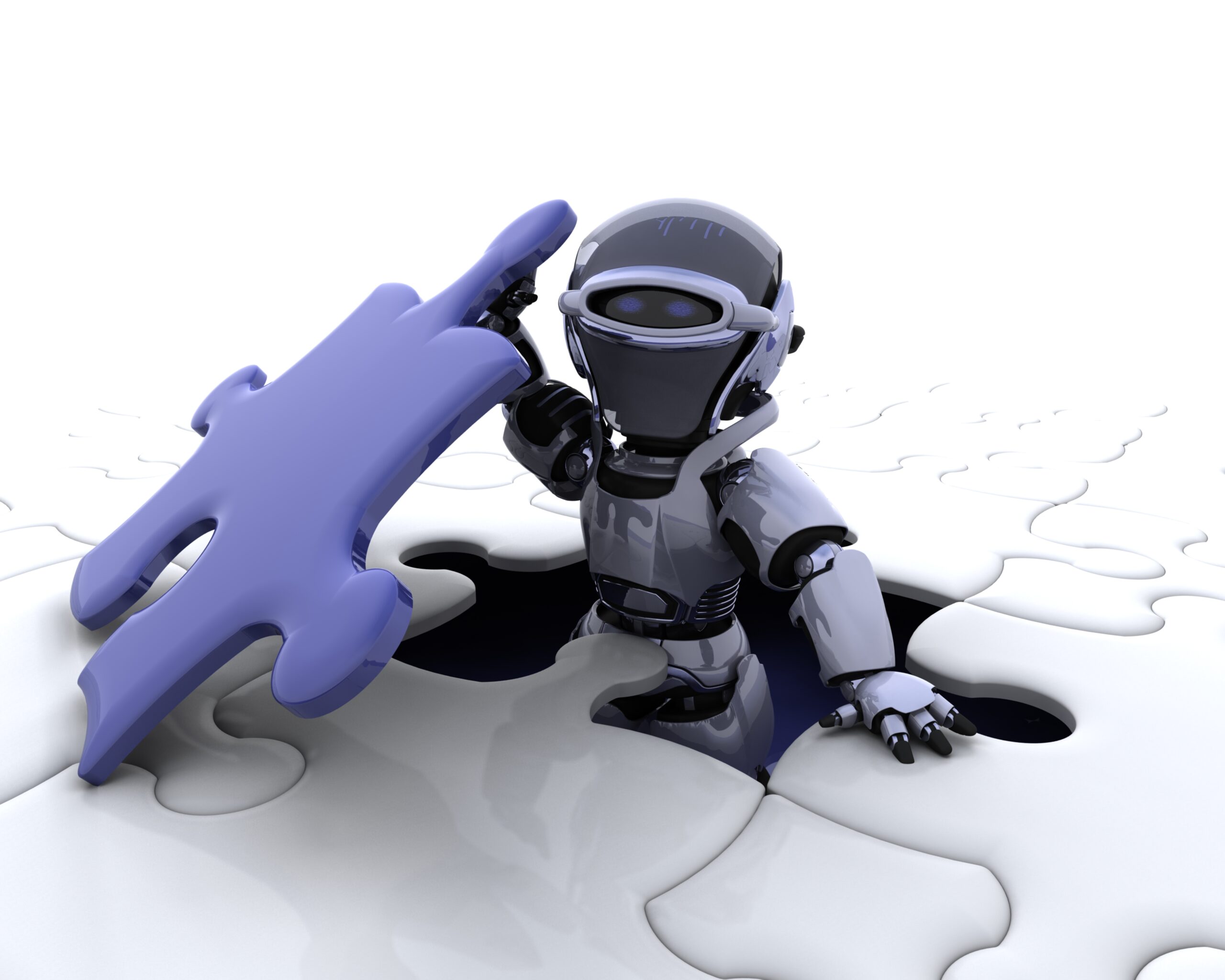
Agentic AI is changing how enterprises pay for software in 2025. Traditional pricing focused on the number of human users, but now AI agents are doing many tasks on their own. This shift means companies need new pricing methods that fit better with AI-driven work. Enterprise software pricing that once charged per user seat is moving toward agent-centric and usage-based pricing models.
Table of Contents
From Per-Seat Licensing to Agentic AI Pricing
Nearly all enterprise software once priced licenses by users. Companies paid based on how many people used the tool. Now, AI-powered agents can take over entire workflows without human help. Girish Mathrubootham, founder of Freshworks, points out that AI agents are more productive than people. So, old pricing models based on user seats no longer make sense. New pricing methods focus on:
- API-Driven Billing: Charging companies for every API call or workflow an AI agent runs. For example, $ per workflow completed.
- Outcome-Based Pricing: Paying fees tied directly to results, like $ per customer ticket solved or $ per lead converted.
- Agent Count + Complexity: Pricing based on how many AI agents work and how complex their tasks are, used by companies such as Icertis.
Big names like Salesforce and Microsoft are testing these models. Salesforce charges about $2 per conversation, while Microsoft prices AI services around $4 for each hour an agent is active.

Illustration of Agentic AI workflows showcasing autonomous task execution and API-driven automation.
New Pricing Ideas with Agentic AI
Companies are trying different ways to set prices that balance budget control with flexibility.
AI Credits and Compute Units
Some companies sell AI credits or compute units to track AI use. For example, Devin sells credits at $2.25 each. Customers buy credits in pools, and their AI agents use them as they work. This creates clear, easy-to-understand billing.
Hybrid Pricing Models
A hybrid price mixes a flat monthly fee with extra charges based on AI use. The base fee covers basic software access. Then, extra fees cover additional API calls or agent activity once the free amount runs out.
Value-Based Pricing
Value-based pricing focuses on the business benefits delivered. Monetizely says this system avoids losing money that happens with fixed subscription fees. It links vendor income directly to how well the AI helps their customers succeed. You can learn more on pricing frameworks in this detailed Monetizely guide to AI pricing, which advocates for outcome-aligned monetization beyond traditional subscription models.
Comparing Agentic AI Pricing Models in 2025
| MODEL TYPE | EXAMPLE | ADVANTAGES |
|---|---|---|
| Usage-Based | $0.99 per resolved conversation (Intercom) | Scales well, links cost to results |
| Outcome-Based | $X per converted lead or sale | Shares risk, pays for real results |
| Hybrid | Base fee + $/API call | Stable payments with flexibility |
Reports from AIMultiple and Economic Times Tech emphasize these models help companies adopt AI faster and match costs to value better. The research article From Traditional SaaS-Pricing to AI Agent Seats breaks down examples like Salesforce charging per conversation, and Microsoft Copilot pricing by compute hours.
How Agentic AI Pricing Changes Business Models
This pricing change is not just about money. It shifts how businesses buy and use software and how vendors sell it.
Good for Businesses
- Saves Money: Companies say they cut costs by 30-50% when AI agents replace large teams.
- Pay for Results: Paying for completed tasks or leads means money goes where results happen.
- Flexible: Usage-based plans let businesses adjust AI agent use according to needs.
Things Vendors Should Know
- Balance Income and Flexibility: Hybrid pricing keeps steady income but lets vendors earn more when customers use more AI.
- Clear Rules Needed: Strong rules keep costs from getting out of control when lots of AI agents work.
- Different Packages: Vendors offer tiered access with limits on API use, agent credits, and workflow complexity for different customer needs.
A detailed Economic Times article highlights how autonomous AI agents are disrupting traditional SaaS pricing in India, shifting from human-centric to bot-driven pricing strategies. This indicates a global impact on adoption and vendor approaches.
What People Are Saying About Agentic AI Pricing
Agentic AI pricing is a growing topic online, though still quite new.
- On YouTube, channels like AI Business School discuss AI pricing trends including agent-based models.
- LinkedIn has talks about “digital seats” where companies pay by agent instead of user.
- Twitter/X debates focus on fairness and transparency of outcome-based fees.
- On Reddit, users share stories about saving money and getting better returns with Agentic AI.
Watch: Understanding Agentic AI and Its Business Impact
For a clear breakdown of how Agentic AI redefines workflows and pricing, watch this introductory video:

Explore how autonomous AI agents are transforming enterprise workflows and pricing models in this concise video.(Note: Replace the placeholder video link with an actual suitable video for live publishing.)
What’s Next for Agentic AI Pricing?
Agent credits, tiered access, and pricing linked to outcomes will likely become common. Both software buyers and sellers need to stay flexible and open to change. Agentic AI will not just change how workflows get done but also how software sells and gets paid for. The companies that match pricing to the value AI agents provide will lead in the coming years. Understanding Agentic AI pricing and new business models is key for anyone working with enterprise software today.

Agentic AI Architecture underlying pricing and workflow automation — critical for building scalable AI products.
-

 Cryptocurrency4 weeks ago
Cryptocurrency4 weeks agoWazirX Plans User Compensation Post-Court Approval on May 13, 2025
-

 Funds4 weeks ago
Funds4 weeks agoChoosing Between Direct and Regular Mutual Funds: Which is More Beneficial 2025 ?
-

 Cryptocurrency1 month ago
Cryptocurrency1 month agoSolaxy ICO Soars as New Dev Upgrade Drops – Best Meme Coin to Buy 2025?
-

 Stock Market1 month ago
Stock Market1 month agoTata Trent: Buy, Hold, or Sell 2025 ? Exclusive News
-

 News Feed2 weeks ago
News Feed2 weeks agoWho is Col Sophia Qureshi, India’s Decorated Officer Briefing the World on Operation Sindoor 7 MAY ?
-

 Cryptocurrency2 weeks ago
Cryptocurrency2 weeks agoPi Network Price Prediction: Will Pi Network Break $0.50 Support or Rally on BNP Paribas News?
-

 Ai Tech2 weeks ago
Ai Tech2 weeks agoAsk AI Anything: ChatGPT Reveals Most Popular Businesses You Can Start From Home 2025
-

 News Feed4 weeks ago
News Feed4 weeks agoOpting for New Tax Regime? Check Out These 5 Benefits
